The death of the software manual has been announced many times before, like in this article on the AOL website. (Just make sure you read it quickly, before the AOL website dies.) But contrary to trends and popular opinions, software manuals still exist and bring great value to users. Want to know why? Keep reading!
Here’s why PEOPLE SAY you don’t need a software manual
You don’t need a software manual because your software should be simple and intuitive. Right? For example, Snapchat teaches you when you start using the application and helps you along as you use it. It pops up useful tips and highlights buttons – a UX trick known as onboarding or an interactive tutorial.
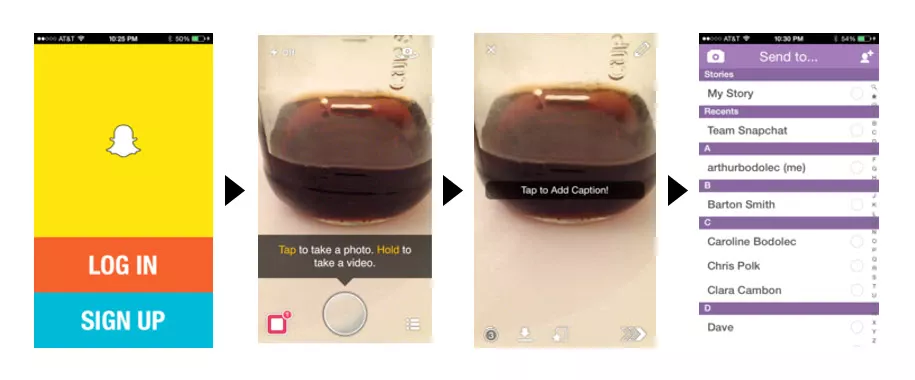
Ironically, Snapchat also has a very comprehensive software manual, complete with videos and animated gifs. So why does it have one even if it doesn’t need one?
Here’s why you ACTUALLY NEED a software manual for Snapchat
For consumers, Snapchat is simple and easy to use. But for businesses it needs to be something else – powerful. For example, brands can use Snapchat stories to reach potential customers. To do that, they need to understand how stories work, and the understanding needs to be deep. So, Snapchat gives them a whole list of articles about stories. A team of marketers can sit down one afternoon and read them while preparing to integrate Snapchat into their marketing strategy.
If they can make the most of the app, they will use it more effectively and generate more revenue. Both for themselves and for Snapchat.
And here’s another example where you need a software manual
For most other types of software – even if the interface is intuitive – there are certain gems of knowledge that make a user into a power user. For example, consider Google Data Studio.

The toolbar seems pretty intuitive. To insert a chart into your report, you use one of the chart icons. Then, you get a list of chart properties on the right which you can figure out easily. Let’s say you’re creating a Google Analytics report, then your chart will have the option to select a segment. This is still pretty intuitive, but then you may ask yourself the question: when does a segment synchronize?
If the question about synchronizing segments is the only thing you found problematic along the way, you are pretty familiar with Google Data Studio. But even then, most people would not know how segments synchronize and would like to take a look at the relevant page in the software manual.
Your conclusion about software manuals
You probably already realised that a software manual is very useful for power users of Google Data Studio, Photoshop, InDesign, or Visual Studio, etc. It is also useful for professional users of simple and intuitive consumer apps. When building an application, no matter if it’s complex or very simple, think about the users who will be looking for the software manual. We’re sure you want them to find it.
And next time you see a heading that says “software manual is dead”, you will realize what it actually is. Clickbait.
