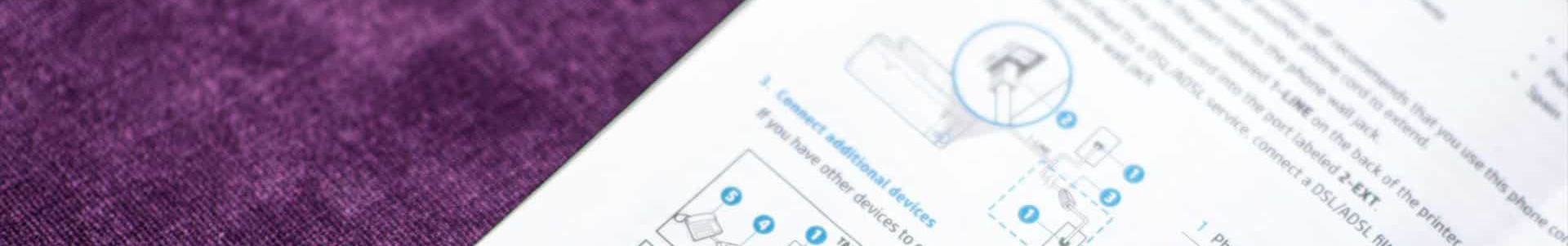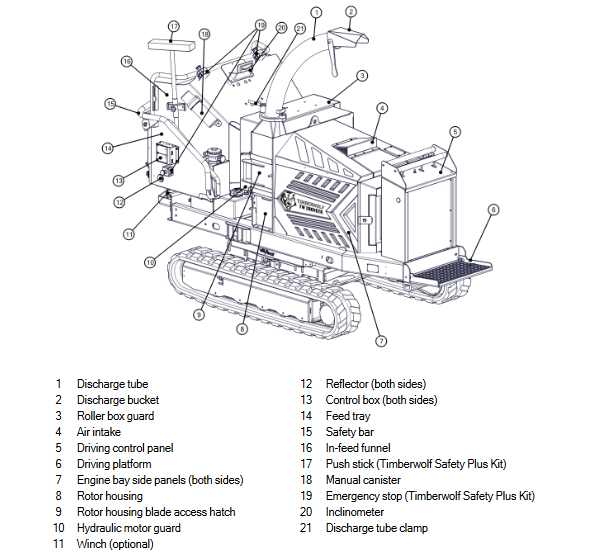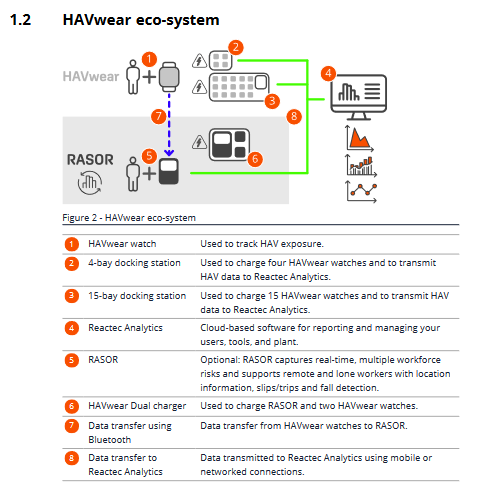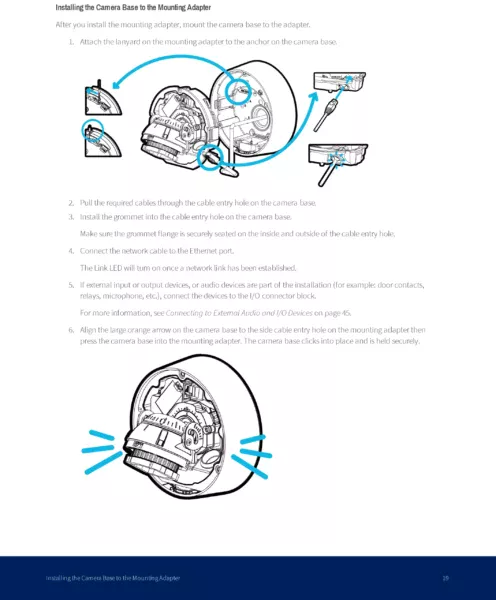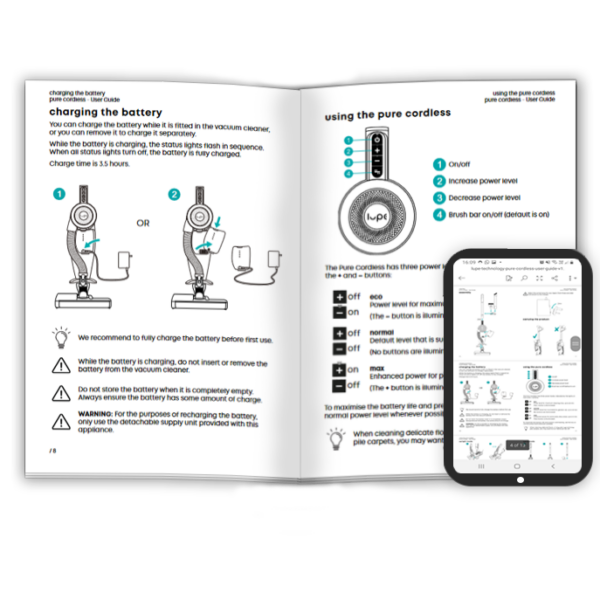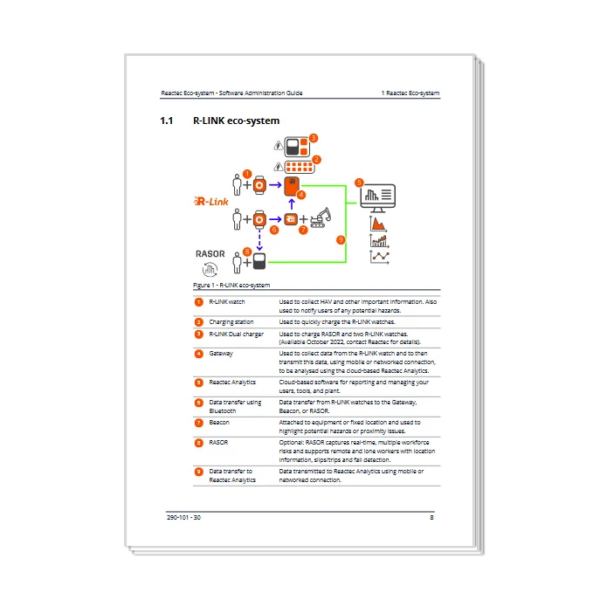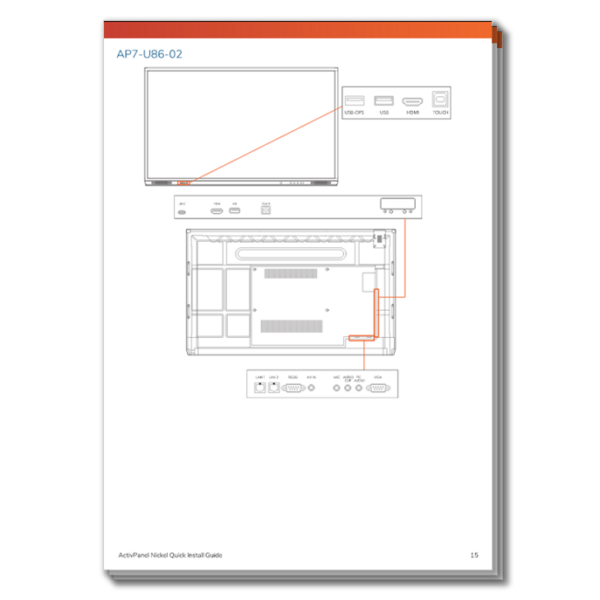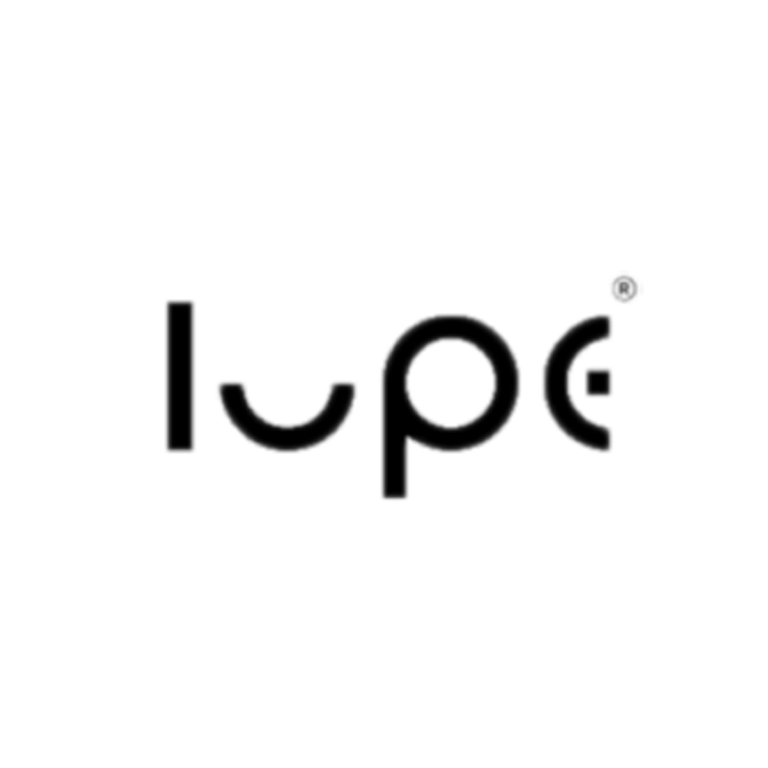Why are graphics so important?
Good documentation isn’t just about text – graphics can have a role to play too. Graphics can include software screen snippets, line drawings, icons, animated gifs, and embedded videos. The 3di team includes technical illustrators who work alongside our technical authors, and together they will create the range of graphical content you need. We’ll consider how to meet regulatory requirements, keep your users safe, help them focus on what is important, and what mix of text and graphics will deliver the most value for your budget.

Show complicated actions or processes
Support conceptual ideas

Reinforce the user’s understanding

Reduce the need to translate
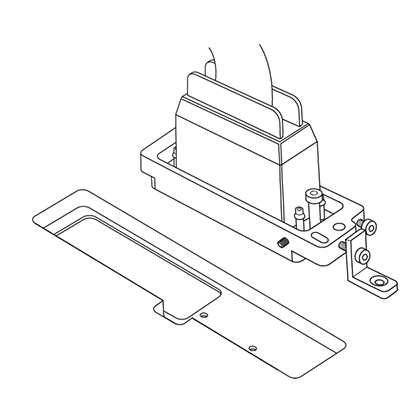
What types of graphics for technical documentation can 3di create?
3di has the expertise to create a range of graphical content, including:
- Technical line illustrations
- 3D drawings in CAD
- Photographs
- Software screenshots and screen snippets
- Simplified User Interface (SUI) screenshots
- Animations, including animated GIFs
- Videos
- Interactive graphics
- Infographics and diagrams
- Icons
Want to find out more?
Our process for creating graphics

Analyse
Identify where and what type of graphics would add the most value

Design
Use any existing assets and align with your brand style

Prototype
Create prototype graphics and check you’re happy with them

Implement
Create, publish and manage the agreed graphics alongside the text
Our talented technical illustrators work with your engineers and staff throughout the process, to ensure that the right details are displayed in your illustrations. Using our range of powerful tools (such as AutoCAD, Illustrator and Techsmith Snagit), we can add detailing, such as cutaways, multiple perspectives, and enlarged views to maximise comprehension and show your users exactly what they need to see.
Why choose 3di?
Our technical authors, together with our trusted professional illustrators, can create the perfect graphics.
- We’ll consider how to meet regulatory requirements, keep your users safe, help them focus on what is important, and what mix of text and graphics will deliver the most value for your budget.
- We can create graphics from scratch, using inputs or any existing assets. For example, we can create technical line drawings from CAD files, or capture screenshots and animations of your product.
- We can also adopt and update any existing graphics that you have.
- We can create SUI (Simplified User Interface) screenshots to reduce unimportant information shown and help the user focus on what’s necessary.
- Sometimes, it’s not just about using graphics to support the text. In Promethean, we use graphics to replace written procedures. This approach keeps the number of words down; important when we’re localizing content into over 30 languages.
Want to find out more?
See some example graphics in technical documentation
If you would like to see some live examples of our graphics, use the links below to see some of our work on previous projects:
Find out more about technical illustrations, animations and video content
If you want to find out more about our award-winning technical authoring team, our process, or our previous work for some of the world’s most well-known companies, you can visit our blog post or case studies pages for more information. Alternatively, if you want to discuss how we can help create your technical illustrations, contact us using the link below.
Case studies
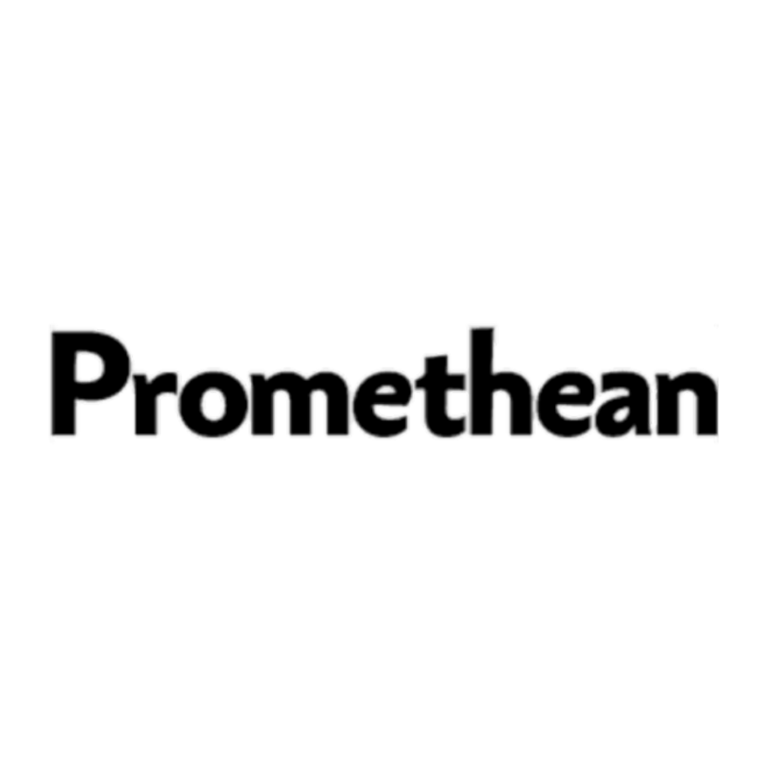
Promethean
A new design and process for manuals localized into 27 languages.

Oxford Immunotec
3di improved Oxford Immunotec’s framework for creating user documentation & implemented a cost-effective localization strategy.
Related posts

MadCap Flare: editing the documentation portal’s front-end
How to use MadCap Flare to create the front-end of your documentation portal.

Make your e-learning easy to localize – 5 practical tips
5 steps can you take to make your e-learning courses easier to localize.